I was recently asked about my take on the next-gen console wars. Now that the annual E3 trade show has come and gone, things are going to heat up quickly.
There are three main competitors in the console gaming race: Microsoft’s Xbox 360 (available now), Sony’s Playstation 3 (available in November), and the Nintendo Wii (available fourth quarter this year sometime). I’ll comment on each in order.
The 360’s main advantage is that by the time the other two consoles hit the public, Microsoft will have been on the market for a full year already. In gaming time, a year is an awfully long time to withhold the newest games from oneself. But really, there just aren’t any games that make me want to buy a 360. Sure, there’s World War II shooters that look pretty interesting, and racing games that look really pretty (ok, really really pretty). But take away the upgraded graphics, and the games are not much better than what I can get for my existing Xbox. The difference is certainly not enough to justify $400 out of my budget for the 360. But this said, when Halo 3 is released for the 360 (next year sometime) I will finally break down and buy the console. I just love that series too much! And by that point, I’m hoping the price of the system will have dropped a bit.
I have zero interest in obtaining a Playstation 3 – the price turned me off entirely. $600 will get you the higher end system, and $500 the lower end (missing a lengthy list of features). There is simply no way I will ever pay more than my monthly rent for a video game console. And there isn’t even a game like Halo 3 to get me excited. Everyone was buzzing at E3, wondering what the PS3 controller would look like. Well, it looks exactly like the current PS2 controller. But silver. The only two new features are an extra button in the center (stolen from the 360’s design) and a degree of motion sensitivity (stolen from the Nintendo Wii’s design). Plus, a feature of the PS2 controller has actually been removed: rumble force feedback.
Microsoft and Sony are both heavily pushing the fact that their consoles fully support gaming in high definition. What I think they’re forgetting is that the average consumer does not have an HDTV yet. Even I, who normally fits an early adopter profile, don’t plan on getting one in the next few years.
Which brings me to the final entry: the Nintendo Wii. Putting the strange name aside,
I really can’t wait for this one. The controller is fully motion sensitive, and many games will take full advantage of that fact. For example, play a tennis game: you swing the controller as if it were a racket. A racing game: you hold it like a steering wheel. Nintendo is aiming at both the existing gamer market and the vast group of those who have never owned a console. By simplifying the controller, they hope to remove an intimidation barrier and broaden the system’s overall appeal. Sure, the system will be missing some features (like true HD images – again I don’t have a TV to use that anyway), but the rumored price point of $200-$250 is the best thing Nintendo has going for them. The Wii is the only system of the three I plan to buy at launch day.
For me, Nintendo is the obvious winner. I mean come on, they’ve even managed to get me excited about a tennis game! And I can understand why many will still be drawn to the Xbox 360. But the Playstation 3? I can’t fathom how it can be successful. It will be overpriced, unoriginal, bulky, and perhaps most importantly – very few of their game previews at E3 made anybody sit up and say ‘wow’.
Anyway, that’s my two cents.
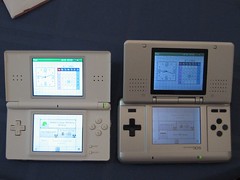 Today I treated myself to a Nintendo DS Lite. I’ve been a huge fan of the DS ever since I picked one up last September, and still highly recommend it. But the new DS Lite is even better!
Today I treated myself to a Nintendo DS Lite. I’ve been a huge fan of the DS ever since I picked one up last September, and still highly recommend it. But the new DS Lite is even better!
