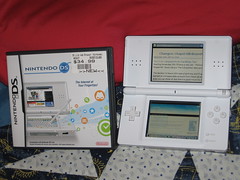 I was really excited to read that the town of Chapel Hill has a public wifi project! Combined with my own wireless router and the wifi access on campus at UNC, I’ll be spending almost my entire average weekday in areas with coverage.
I was really excited to read that the town of Chapel Hill has a public wifi project! Combined with my own wireless router and the wifi access on campus at UNC, I’ll be spending almost my entire average weekday in areas with coverage.
Naturally, I’ll need a portable wifi device to take advantage of it. I love my laptop, but it is simply too bulky to haul around town every day. I started exploring other options. This list is a little abbreviated, but after searching around online I had essentially narrowed down my choices to:
1. An iPhone
2. An iPod touch
3. The DS browser cartridge
As much as I’d love an iPhone or an iPod touch, I can’t justify that level of expense right now (even if my much loved 4G iPod did just bite the dust…). I already own a DS Lite, so the DS browser’s $35 price tag was a very compelling advantage. But I really didn’t expect much out of the deal. Almost every review I read of the browser online was extremely negative. I was nervous, but the relatively low price sucked me in. I figured at worst I could resell it on Ebay at a minor loss.
What I got is much better than I expected! I think the people who wrote negative reviews are confused about what this browser is. It is NOT a desktop replacement. Regular web sites load very slowly when images are involved. There is javascript support but no flash, audio, or video. I found that all of the major drawbacks in usability can be solved pretty well by doing three simple things:
1. Disable images in the browser’s options. Load time will speed up dramatically.
2. Use sites designed for mobile browsers whenever possible, such as Google’s wap portal.
3. Don’t expect multimedia capabilities. I knew this going in.
After these steps, only one major drawback remains for me – the fact that there is no support for cookies or saving login information. You have to type everything out (via stylus qwerty keyboard or pretty solid handwriting recognition) every time you want to log in to a site. I don’t miss multimedia options at all; that isn’t what I wanted a mobile browser for. But I’ve been happily accomplishing basic online tasks like checking my e-mail, reading a few rss feeds, looking up addresses or phone numbers, and even a bit of slightly clunky IMing via http://www.ebuddy.com/
The browser itself has two main viewing modes. The first squishes all the content into one narrow column, spanning the DS’ two screens. In the case of sites designed for mobile use, this works very well. The second option, which I prefer for sites not designed for mobile viewing, displays a zoomed out overview of the site on the bottom screen. You can then use the stylus to select a portion of the site to show zoomed in on the top screen.
I particularly want to note that the DS browser DOES work on public wifi access points that require a clickthrough page. For example: Panera Bread, Brueggers, or many airports all require you to agree to some terms of service before gaining access to the web. I’ve seen erroneous posts elsewhere online that say this does not work on the DS browser. But I’ve tested it myself with no problems. When configuring the DS for the access point, an error appears about being unable to obtain an IP. Save the connection info anyway. Try to load any url, and you’ll be directed to the clickthrough page. Ta-da!
The DS browser comes with a memory expansion required for the cartridge to work. It fits in the GBA game slot on the bottom of your DS. There are two versions of the browser available, but the only difference is the size of this expansion module. One fits the DS lite while the other fits the older, larger original DS. Make sure you buy the right one.
Is the DS a perfect mobile browser? Certainly not. It is relatively bulky for the screen size when compared to an iPhone or other similar device, and is another device to carry in addition to my phone. But… I keep coming back to that price. At this point in my life I’d much rather have an extra $364 in my pocket than a low end iPhone. Have realistic expectations going in, and you won’t be disappointed.
Now if I can just get some homebrew PDA software up and running on my DS, the device’s domination will be complete!

