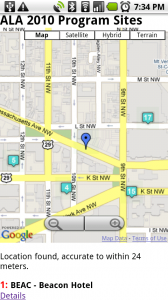A couple notes on where I’ll be at ALA 2010 this week:
First, I’m presenting on ALCTS’ Mobile Catalog Interfaces panel:
Saturday 6/26/10 10:30 am-12:00 noon
HILTON WASHINGTON, Columbia 5
I’ll be going over our mobile catalog interface, a bit about the design process, pointing out some new features, and hoping for great questions.
Second, I’m co-chair of LITA’s Distance Learning Interest Group. We’re co-sponsoring a program with ACRL’s Distance Learning Section:
Open Access: A Conversation
Saturday, 6/26/10 1:30 to 3:30 pm
Washington Convention Center
Room WCC-144A-C
Third, for the DLIG annual meeting we’re trying something a little different. Instead of having a giant room reserved for a standard roundtable discussion for a block of time, we’ve reserved some space in the Networking Uncommons: http://annual.ala.org/2010/index.php?title=Networking_Uncommons
Networking Uncommons space
Sunday, 6/27 9:30-10AM
The Uncommons is a space on level 1, concourse A, near the exhibits. There’s tables, a projector, and plenty of power strips. We have no specific agenda. Just show up, hang out, and mingle! It’ll be morning, so feel free to view it as a warmup for the day – bring coffee and ideas. We have the 9:30-10AM Uncommons slot on Sunday the 27th.
Hope to see you there! If anyone wants to meet up during the conference, the best way to get ahold of me is a message on twitter. I’ll be around from Friday – Sunday, leaving Monday morning and trying not to melt.