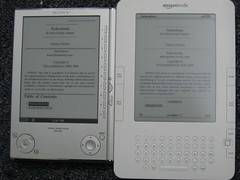The summer is often my most productive time of year, especially when it comes to special projects. This summer I put my time into developing a mobile version of our website. I’m excited to announce that it went live last week, and I’m extremely happy with the results.
The mobile site is at www.lib.unc.edu/m
First, please note that it may or may not work quite right on standard desktop browsers. But take a look at it on an iPhone/iPod touch, Android phone, or Palm Pre. Any of those should work just fine, though some bits & pieces are optimized for apple’s devices. There’s also a plain text version at www.lib.unc.edu/m/plain, which any mobile device anywhere should be able to process in some fashion.
The fancier version was built with the iUI framework I mentioned previously. I’m amazed by how easy it was to develop with the framework – it really did all the heavy lifting of formatting and animation, leaving me to merely write the content.
But it wasn’t quite so easy to get what I consider the centerpiece of our mobile effort up and running: our mobile catalog. That was actually the whole reason I started a mobile site plan in the first place – I (and a number of users I informally talked to) wanted to be able to look up books while wandering the stacks. Our non-mobile catalog functions on a small mobile screen, but it was very much less than ideal and a bit tough to navigate. After exploring a few dead end avenues, I got lucky and discovered that our Endeca-based catalog has a built-in method for returning search results in XML. Using php I recrafted that XML into a mobile-appropriate page.
I’d like to particularly note that a mobile catalog would be impossible if we didn’t have Endeca as our catalog front end. III/Millennium, our underlying ILS, locks up our catalog and provides no easy way to get at the underlying data. And on a related note, while compiling a list of mobile-friendly database/article interfaces from vendors themselves I was appalled at how few exist. Ingenta, IEEE, and Refworks were the only three major ones I found. This is a plea for openness to ILS providers and other library vendors – if you’re not going to build these things yourself, please give us data-level or API access to the sources we’re paying you for. We can build some pretty cool stuff, if only you’ll let us.