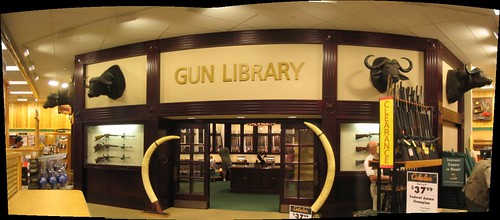Recently Beatrice pointed out that I should write about my job-getting experience.
Out of paranoia and superstition, I didn’t say much about the process as it was ongoing over the last month or so. But now the coast is a little clearer.
I started looking at jobs seriously in late May. The ALA career placement center was what kicked me into gear – particularly the knowledge that many employers would be interviewing at ALA in Chicago. So I signed up there, posted my resume, and began browsing/contacting the attending employers listed.
Before I get into details: I can’t say enough good things about the career placement web site and conference system! The site was reliable and very easy to navigate (though getting to it in the first place, buried in the ALA pages, can be tricky). The physical presence in Chicago was the same way.
I also have to mention my favorite listing in the system: Librarian for the CIA! From the job description: “Opportunities for international travel are available.”
Before my jump into the ALA system, I had sent out a few resumes to employers as I can across intriguing opportunities. Never heard back from any of them. Being still months removed from graduation, I wasn’t too surprised. Going into ALA I expected to run into more of the same. Boy, was I mistaken! I heard back from every single employer I contacted on the career placement web site. A number of them asked me to stop by their booths at the conference for a chat. One employer, Broward County Public of Florida, even scheduled me for an interview in advance. When I arrived in Chicago and checked my e-mail, I had three more messages waiting for me! In total, I had 5 invited ‘chats’ and 2 interviews scheduled before the conference even started!
The Broward interview even resulted in a job offer on the spot. While they look like a wonderful (and expanding!) system, and I can’t deny a life on the beach has a certain appeal, I ultimately felt they weren’t a good match for me. But I know a number of others accepted at the conference, including a classmate of mine.
The problem is that I don’t want to be solely a librarian. My bachelors is in Computer Information Science, and I really want to do ‘techie stuff’ in a library environment with some traditional duties thrown in. Broward, like most other public systems, relies on a separate county department for most of their IT work. They do have an entirely digital branch that intrigued me, but the offered job was not for there.
There are few opportunities to be both a librarian and a techie. And most of those that exist are for those with more experience than I. So while my heart has always been in public libraries, I had to turn my search elsewhere.
Academic libraries were the answer. A number of them have their own internal IT/systems/YourWordOfChoice staff to handle technology issues. I spoke with a rep from the University of Alabama in Huntsville in Chicago, and really enjoyed it. More of a casual chat than a traditional interview, really. After that, I scheduled a phone interview with the three-person search committee. This too went well, and I was soon flying down to meet everyone and have a final interview. Despite some shenanigans in flight delays and cancellations, I managed to somehow make it to Huntsville.
I spent a day meeting just about the entire staff of the library, and really liked what I saw. I particularly appreciated the lack of traditional interview questions – the staff was more interested in getting to know me as a person and talking casually about my background, than in obvious-answer questions like “How would you handle a busy reference desk?”. But best of all, they were looking for someone to be a hybrid tech/nontech librarian! As I was the final interviewee, again I was offered a job on the spot after the committe had a chance to discuss me.
And the rest, as they say, is history.
Oh, and another thing. Not that I’m planning on leaving my new job anytime soon, but Huntsville does have opportunities. Sirsi’s headquarters is there, and there’s a large number of high-tech companies around that must have information centers of some kind.
To be honest, my story isn’t typical. Very few of my friends here have jobs coming out of school. I think the fact that I was extremely flexible in location helped me a lot – I’m not tied down by any real commitments to one area yet. Particularly if you try to stay in the city you got your library degree in, the market is going to be swamped. That’s just the way it is. If you look more broadly, competition drops off a bit.
Here’s some other tips that helped me:
-Network. Meeting people at Computer in Libraries in DC, and through blogs and the web, led through a long chain of events to my job offers. And I’m not even very good at it!
-Get involved. At all my interviews and chats, employers were impressed to hear that I’d attended other professional events and had a bit of practical experience in libraries.
-Create an online presence. Not everyone I passed my resume out to followed the link to Hidden Peanuts, but some did. And it was a great topic for interview discussion. Even if its just a simple static web page, get something out there with your name on it. Start controlling your Google identity!
-Be flexible. I want to emphasize this one again. Not everyone can be, but don’t arbitrarily limit yourself to one area.
This post kind of balooned out of control, so I’ll cut myself off. I’d be happy to discuss it further through e-mail if anybody is interested.