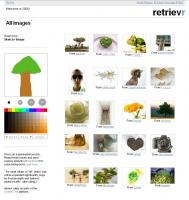I am a sucker for year-end wrapup entries. I won’t go all out as much as I have in the past, but felt like putting a few thoughts down.
What was my life about this year? In a word: change. A second related word would be travel. And I’ll throw in community as a third.
I started 2005 one third through grad school. I had just started blogging in the last week of December ’04, and had no idea how it would steer my life in ’05. I’m a bit proud of myself for sticking to it all year. And, I have no plans to give it up any time soon.
So I went to class, I worked, I saw friends, and I blogged. Then, on Jan 27th (aren’t giant e-mail repositories fun to search through?) I sent an E-mail to Michael of TameTheWeb, introducing myself. I wish I could remember how I found his site, but it was the first library-related blog I read. Through him and links on a few other librarian blogs, I slowly stepped into the blogosphere. I read alot about the Computers in Libraries conference, and somewhere along the way I learned about the possibility of student discounts. So I found out details, signed up, and flew off to DC. There I met great people and made connections. For the first time I realized how much of an asset my background in computers could be to a library. I returned to Pittsburgh and went back to class, my head spinning.
Sometime later in the spring, I was asked to bring a student perspective to a panel of librarian bloggers at the ALA annual conference in Chicago in June. Again taking advantage of student prices, I attended. While there, I thought why not check out the job placement center? I talked to half a dozen employers that I never would have otherwise. That led to two job offers, one of which I gladly accepted.
Thus began the great cross-country (well, North to South anyway) driving expeditions. My Dad met me in Pittsburgh, and we drove to Huntsville. Spent most of a week picking out an apartment. Things looked bleak for a while, but I ended up with a beauty! We returned northward. A few weeks later, I drove back South on my own with a Subaru packed full of my worldly belongings.
I settled in, but not for long. The Last Call Poker ARG picked up pretty soon after my arrival, and I ended up flying to DC and driving to Atlanta for related live events. God bless Independence Air and their amazing sales! Unfortunately they’re due to go out of business next week, but I still highly recommend the airline.
Earlier this month I returned to Chicago for the Gaming in Libraries conference. There I reunited with people I’d met all year, at conferences and in games and online.
At the beginning of 2005, I told myself that I had to make sure to go to one new place this year. I did a bit better than that:
-DC (outside of the standard touristy stuff)
-Chicago (x2)
-Everywhere between Rochester, NY and Huntsville, AL
-Huntsville (outside of Space Camp)
-Atlanta
Not too bad for someone just starting out, if I do say so myself.
But the most amazing part is that none of it would have happened without blogging and communities from online games. I had zero awareness of conferences I could go to before I started blogging and reading blogs. I never would have made the effort to go to CiL or ALA otherwise. But the library blogger community drew me in. Similarly, the community of Last Call Poker and Alternate Reality Games in general had me hooked. I watched for affordable travel deals that I never would have kept an eye out for on my own, and ended up knowing people when I got off the plane or stepped out of my car. A year ago, my world was New York and Pennsylvania. Throw in my dispersing college and high school associates: Now I’ve got friends and colleagues all over North America, with the financial ability to go visit them.
What’s next?