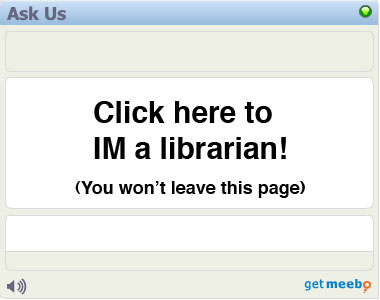We moved recently, and didn’t like any of the cable options in our new neighborhood (we’d go back to Uverse in a cold second if they’d only expand to Durham!). Frustrated and not willing to go with satellite, we took the opportunity to cut the cable as an experiment. We only ever watched a small subset of the cable lineup before, and the rise of video streaming services serve as a decent alternative to a DVR. Here’s how we piece things together, and how it’s going so far:
Hulu Plus. $7.99/month. The vast majority of the shows we watch are on the major networks, and so are part of Hulu. I’m still annoyed that the Plus service actually has less content than the free web version, but our TV has Plus support built-in, no extra box needed. The streaming quality is rock-solid in HD, and I don’t even mind watching the occasional commercial. Hulu Plus isn’t perfect, but is the clear leader in cost per episode of current-season shows.
Amazon Instant Video. $2-$3/episode. Our TV has Amazon Instant Video support built-in too, which serves as a nice supplement to Hulu. It would be too expensive to purchase all our TV this way, but it works well to fill in the blanks of what Hulu Plus is missing. AMC shows, BBC stuff, Community, etc. Their new free movie streaming for Prime customers is a nice bonus, but the catalog isn’t amazing yet.
Netflix. $8/month. We admittedly don’t use Netflix streaming as much as we used to, but it’s still king of movies and seasons of older tv shows. We currently have three different ways to play Netflix videos on our TV – Xbox, Blu-Ray player, and the TV itself has the service built in. They’re certainly king of device integration as well.
Broadcast. Free. Ah, the ‘ol rabbit ears! We pick up a surprising number of local stations, given that we’re just using an indoor antenna. We have some trouble getting our local ABC station, but somehow pick up the Greensboro ABC option just fine (it’s at least 50 miles away!). I’ve also discovered an odd gem – The Cool TV. They’re broadcast only, and show music videos 24 hours a day. Exactly what I’ve always wanted MTV to be!
We picked up a Roku box to handle streaming these services to our second smaller TV, and I’m really impressed with it. The realm of channels is amazing; Hulu, Netflix and Amazon are there of course. But there’s even live streams of BBC News’ UK channel and Al Jazeera English, which fascinate me to no end.
I think we save about $40 or $50 per month when all’s said & done. The future is now!