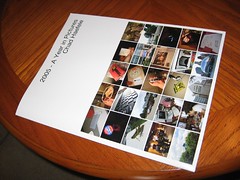A few days ago, I read this horror story from a blogger who lost his entire Gmail account with no advance notice. I shrugged it off as an isolated incident and moved on. Then, yesterday afternoon, I was welcomed to my own Gmail account by the same error message that user saw.
I’d encountered it before, but only for a minute or two each time. Yesterday, it stuck around for almost six hours. I spent a good part of that time freaking out, my imagination instantly informing me that I’d never see any of my crucial emails again. When the error eventually disappeared I let loose an audible sigh of relief. I immediately proceeded to back up my account, something I shamefully had left undone.
With the advent of “Web 2.0â€, users suddenly have an explosion of hosted services available. Gmail, Flickr, Del.icio.us, and countless others. We flock to them, eager to deposit our hard-created content. And why not? The best of these sites offer amazing functionality and communities with very little time and money invested.
But as much as I love these sites, deep down inside I do not trust them. My Flickr account contains almost every digital photo I’ve ever taken, but I’m not about to delete them from my hard drive. My Del.icio.us account has a number of my bookmarks, but I still keep a local copy in my browser. You get the idea. I’m not sure how Gmail escaped my attention in this area for so long.
Don’t get me wrong, hosted services are wonderful. They drastically lower the entry threshold for what were once very complicated projects. But by using them, especially in official capacities, users place a lot of trust in what might not be the most worthy hands.
What does this mean for libraries? Like anyone else, be sure to back up often. If there’s a lesson to be learned from the deleted Gmail account, it’s that not even giants like Google are infallible. Running a Blogger-hosted blog for your institution? Don’t trust that it will be there forever. It may very well be, but a little paranoia never hurt anyone.
As I was learning to use computers, I remember my dad telling me that “There are two kinds of users. Those who have lost data, and those who will lose data. It’s just a matter of time.â€
Most people I know back up the important parts of their hard drives regularly. The omnipresence of USB thumbdrives has made the task easier than ever. But why do so many ignore their web services? Data there can be just as irreplaceable as any Word document. Of course, we hope that if any business went under it would at least give a grace period of some sort of ‘please download your data’ notice, but that isn’t a certainty.
Unfortunately, backing up any sort of online storage account can be iffy. If the provider does not have a preset method to download all your data, you may have to resort to copy/pasting or even screenshots. Not exactly ideal!
One way to get around this is to host your own service. Granted, this isn’t always feasible. For example: Flickr is so intricate and deeply community-driven that any attempt to duplicate it would be a waste of time.
But in the case of a blog, try setting up your own WordPress system. Thanks to open source and freely available software, it will cost you very little. If the blog is for work and you already have a web server there, then cost is only the time involved.
As an added bonus, your blog’s look and feel will be much more customizable than any hosted solution. In the process, I guarantee you’ll learn something about web servers, PHP code, or both.
Once you really own your blog, backing up is a snap. Any number of database backup tools out there will work, or even just use WordPress’ built in utility.
This kind of setup isn’t for everybody. As an individual, sometimes you just don’t want to pay a hosting fee or put the time in when so many free robust options are out there. But on an institutional level, I really think owning your digital content and its delivery system is the way to go.
And either way, don’t forget to back up.